Play Online Thambola . Housie . Bingo !!!!!!!
This site has been moved to http://www.99applications.com
To download code/application click the following link 99applications.com/java_programs and you can also find many c and c plus plus common programs in C & C++ section
Thambola LAN v 1.0
This is Online Thambola LAN/Internet Game. Its a multiplayer game. This application can be used as a "Server" or "Client".
Download your application according to your Operating System..
Download Thambola Windows Application
Download Thambola Windows Command Line Application
Download Thambola Linux Application
Download Thambola Solaris Application
Download Thambola JAR File
Note: To Run the Application make sure that Your system contains Java Runtime Environment.
Use WinRAR to unzip the downloaded file.
About ThambolaLAN Application:
Instructions on how to play:
- Click on GO
- If it is successfull then new Window will open (ServerStatistics) as shown in figure two.
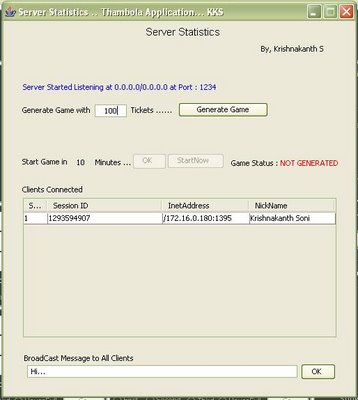 Figure 02: Server Statistics
Figure 02: Server Statistics- In Server Statistics Specify the number of tickets you want to generate for the game Click on Generate Game, It may take some time if you specify more number of tickets
- After Generating the game, You can set a timer to start the game or you can start the game immediately
- Server will start sending the numbers to clients connected
- To view the finished numbers click on the View Finished Numbers on ServerStatistics Window.
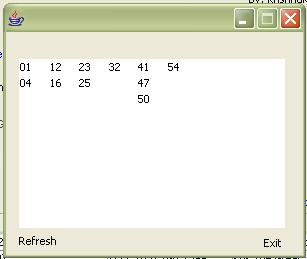 Figure 03: View Numbers Generated
Figure 03: View Numbers Generated- To make the application as Client:
- Click on the Connect to and specify the serverIP and the server port number on the top right corner, and click on GO
- If there is some server running you will be connected else it will return an error
- Submit number of tickets you want. "ONE", "TWO" or "THREE"
- When the game starts you can view the number on CallerBoard
- Just click on the number, if u got the number. It will be highlighted
- When you complete First Line or Second Line or Third Line then submit it by clicking the appropriate option on the ticket
- Ticket will be validated by the server and result will be announced in MessageBox
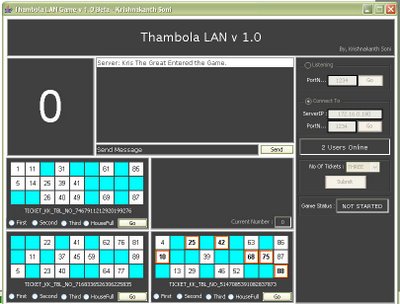 Figure 04: Client Interface
Figure 04: Client Interfacebugs.javasourcecode@gmail.com with Subject Line as THAMBOLA: Bugs
download.javasourcecode@gmail.com with Subject Line as THAMBOLA: Code Download
Mail this Page to Your Friend click here
Stay tuned with this Site to get Lots of updates on this application







